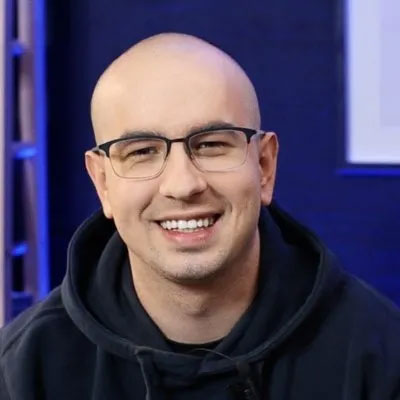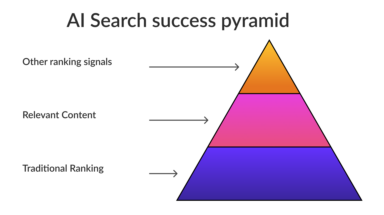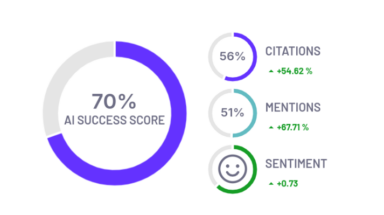Technical SEO is a broad niche that continues to evolve. To help you easily navigate through technical SEO challenges, I’m sharing a crucial part of my personal toolbox in this article. Many online lists highlight Ahrefs, SEMrush, and other popular tools.
Assuming you already know them, I’ll focus on less common choices.
Tools for checking which technologies a website uses
Before I start analyzing a specific website, I check the technologies used on it. This gives me clues about potential problems and obstacles.
Some CMS or technologies are more limited than others. Some of them use JavaScript extensively, posing a risk to successful indexing and ranking.
Two very handy tools for checking the technological stack of a given website are Wappalyzer and Builtwith. Both have free versions, and you can install their Chrome addon.
Below, you can find an example report provided by Wappalyzer:
Using Wappalyzer Chrome addon we can quickly notice that this particular website uses the Angular JavaScript framework.
Python programming language
At the very beginning, I have to be clear: knowing how to program isn’t mandatory for a technical SEO, but it’s definitely handy.
The most popular programming language among SEOs is Python. Programming skills enable you to:
- Automate tasks, such as data retrieval from APIs.
- Analyze data more effectively and efficiently.
- Conduct audits that would otherwise be impossible without programming.
If you want to learn Python, I’ve created a dedicated chapter on Python SEO in my ChatGPT ebook. My goal was to teach you how to program using ChatGPT even if you don’t have prior programming experience. You can get my FREE ChatGPT ebook here.
Google Search Console
Another great tool for technical SEO is Google Search Console. As we know, this tool provides insights into your website’s performance in the Google Search Engine.
But it also offers numerous features that are particularly helpful for technical SEO, including:
- JavaScript rendering diagnosis (extremely helpful for JavaScript-driven websites)
- Determining reasons for a specific page not being indexed
- Many geeky yet useful functionalities like crawl statistics (I use this report frequently in the case of massive websites – lots of hidden gems here!)
Here’s just one example: this website (Disqus.com) is presenting empty content for Googlebot.
This is something one can diagnose using Google Search Console.
In my Google Search Console course (coming soon!), I teach how to utilize GSC from a beginner level to a mid-level SEO, covering essential aspects such as crawl budget analysis and more, without skipping any important details.
Looker studio
Looker Studio (formerly Google Data Studio) is a versatile tool for data visualization, widely recognized and utilized in the SEO community.
Many SEO companies leverage Looker Studio to present dashboards to their clients. Others use it to visualize traffic or business data in a better way.
Below, I present a selection of useful Looker Studio templates:
- Hannah Butler Dashboard: This is the most advanced GSC dashboard, covering various SEO reports, including keyword cannibalization.
- Dashboard Intended to Find Opportunities in Increasing CTR (by Daniel Waisberg)
- Additionally, as ScreamingFrog is the most popular crawler, it’s common to see many custom dashboards designed to enhance the visualization of data obtained from ScreamingFrog. For instance, ScreamingFrog published a very useful post on how to automate crawl reports using Looker Studio.
SEO crawler
I believe every input from SEO crawler is a must-have for every technical SEO.
Many crawlers, among their basic features, offer numerous functions helpful for technical SEO:
- Integration with GSC (Google Search Console) and Google Analytics for enhanced insights.
- Reporting on JavaScript usage.
- Integration with server logs to identify which parts of your website are overlooked by Google robots (invaluable for advanced diagnostics!).
- Measurement of various performance metrics.
Server Log Analysis
Server log analysis is crucial for technical SEO. Large websites often face issues with Google not indexing some pages. Analyzing server logs helps track Google’s frequent page visits and allows checking when Googlebot exhausts its budget.
Some websites use solutions like Grafana or AWS for logs, which typically offer near real-time logfile analysis and useful visualization. Once you learn one solution of this kind, others will be very similar and intuitive to you.
If you don’t use solutions such as Grafana or AWS logs, ask your developer to send you a logfile. Tools like ScreamingFrog Log Analyzer, Splunk, or custom solutions made with Python or Knime will help you analyze server logs more effectively.
Tools for measuring performance
Technical SEOs also focus on website speed, which is important for three reasons:
- Users dislike waiting and are likely to leave if a website takes too long to load.
- Performance is a ranking factor in search engines.
- Speed is crucial for crawl budget efficiency. Slow websites may encounter indexing problems.
The most common tool for this is PageSpeed Insights. I appreciate this tool because it provides useful insights into how to enhance your website’s performance. Below are some recommendations for UsainBolt.com (the website of the fastest man):
In terms of web performance, I also enjoy working with the Performance tab in Chrome; it’s a very powerful tool.
As an additional note, many large companies use more advanced tools, such as New Relic. I find working with them rewarding due to their precision, surpassing other front-end tools. With a well-organized system, I can even identify which database queries consume excessive resources.
Knime
Knime may not be the most graphically appealing tool, but, on the other hand, it’s an extremely powerful one and becomes quite easy to use after overcoming the initial learning curve.
It’s like a fishing rod, not a fish. The way it works is that you build a workflow by adding what are known as “bricks.” This was well explained in Paul Shapiro’s presentation.
Here are some examples:
- Knime is useful when Excel falls short, especially with large files (over 1GB). For instance, if you want to combine two large files (each over 1GB) and Excel fails, Knime can accomplish this task in under two minutes.
- Knime is also beneficial for performing more advanced data analyses, particularly for those who are not skilled in programming.
Check JavaScript usage
JavaScript remains problematic for SEO, particularly for large websites, as it can lead to ranking and crawling issues.
Typically, I examine how JavaScript changes content. To do this, I use one of two tools: WWJD (What Would JavaScript Do) – a tool developed by Onely, and Quick JavaScript Switcher.
Below, you will find a sample result from What Would JavaScript Do:
As you can see, in the case of Angular.io when JavaScript is turned off, the website doesn’t present any content.
WWJD can also show you the differences in meta tags:
Tool for checking indexing – ZipTie.dev
You will also need a tool for analyzing indexing. For many people, Google Search Console is enough.
To increase the usefulness of GSC for analyzing indexing, I recommend you create separate GSC properties. Let’s say you have an e-commerce store – you can add three GSC properties: one for blog posts, a second for product pages, and the third for product category pages. It will make SEO analyses much easier.
If GSC is not enough for you, use ZipTie.dev. Some of the features:
- full list of URLs that are not indexed
- monitoring (check which URLs got deindexed)
- tons of additional insights (such as web performance, word count of the main content, thin content detector)
- Checking JavaScript usage (JavaScript can affect indexing)
Shortly we will integrate with GSC to provide even more useful insights, so stay tuned!
You can try ZipTie for free for 14 days.
VPN
A VPN is another crucial tool for technical SEO, as it allows you to “change” your IP address.
This is useful in two scenarios:
- Many websites, especially the larger and more popular ones, change their content based on user location. For instance, users from Spain will see the Spanish version, while those in America will see the US version. Two examples are Netflix or Microsoft. You can connect to Spain via a VPN and then switch to the US to view the American version.
- SGE (Search Engine Geolocation) is limited to certain countries only. If your country is not on the “whitelist,” you can use SGE without limitations by utilizing a VPN.
The two most popular VPNs are NordVPN (which usually offers a 3-year “evergreen” promo) and ExpressVPN.
Google itself
This tool — Google.com (I’m sure you know it 😉)—is both obvious and surprisingly useful for technical SEO analyses.
For instance, it helps determine if low-quality pages are indexed. If I notice that my website has search pages, I might want to check if Google has indexed pages with “0 results found.” In case you wonder why it’s important, you will find the answer in the article titled “Hidden Risk of Indexing Low-Quality Content”.
To check if Google has indexed search pages with “0 results found,” I can simply type into Google: “0 results found site:example.com.”
On top of that, I use Google to check if a website suffers from the SafeSearch filter.
Hint: most websites don’t, but it’s always useful to double-check. For instance, some pages of Vimeo aren’t shown for users with the SafeSearch filter on because of NSFW spam in the comment section.
ChatGPT
The release of ChatGPT was a revolution in the SEO world. ChatGPT can assist you with various technical SEO tasks:
- It can help you perform SEO analyses.
- It can aid you in writing Python programs.
- It can correct grammar errors in articles or even generate articles for you (although I’m not a big fan of articles written by Chat!).
Basically, it can enable you to perform SEO analyses that wouldn’t be possible without spending tens of thousands of dollars.
In my FREE ebook, I have presented over 70+ ChatGPT prompts manually crafted by me.
There is no specific way of using ChatGPT—the sky is the limit. For instance, I found out that researchers were able to start ranking for AI search engines using four simple techniques. I was curious if we could do the same for Google’s SGE. The next day, I wrote a chatbot that judges my content, gives me tips and recommendations, as well as shows potential rewrites.
All that, using just basic skills—knowing how to talk with ChatGPT.
Other useful tools
Of course, throughout your career, you will use many other technical SEO tools. For instance:
- Zapier (well, it’s not a typical tech SEO tool, but a general tool for helping you automate stuff; extremely useful!).
- Tools for checking structured data. One of these tools is the Rich Results test.
- Tools for analyzing internal links – Gephi.
- Useful Chrome Add-ons. For instance, I use Link Redirect Trace to see the status code of a page, as well as if it’s indexable. I tend not to use too many Chrome add-ons because of privacy concerns, but there are plenty of them. Just Google for Chrome’s extension finder. For instance, it shows a few useful add-ons for Google Search Console.
- In the past, I used Scrapebox a lot (sitemap scraper, basic text manipulation of large datasets). I no longer use it actively. If you’re interested in how you can use Scrapebox for Whitehat SEO, you can check the article written by Onely.
Wrapping up
Of course, it’s not an exhaustive list of tools useful for Technical SEO.
But I believe it’s helpful to show you what tools are most important.
There are a lot of specialized tools that don’t enter the mainstream market.
You just need to know what you’re looking for. For instance, if you work a lot with JavaScript websites, you would like to find a tool that will easily switch off service workers. Then you Google it. And voilà!.
You have to just know what you’re looking for.
Another good option is to ask on social media – do people know a specific tool that can do X.
If you have some interesting tools to share, send them my way via Twitter or LinkedIn. If I like the tool, I will happily include it in my list.