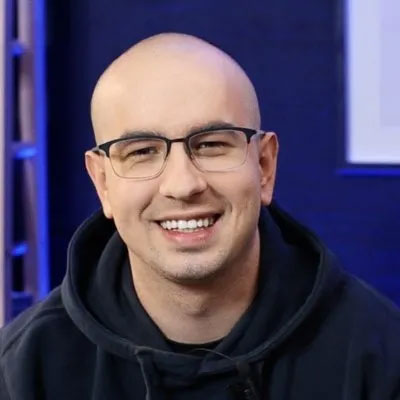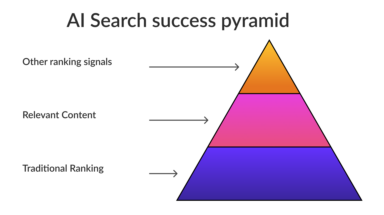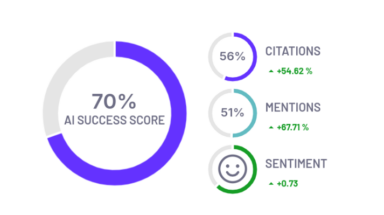This is a quick guide through ZipTie’s main features. It will help you understand the benefits of using ZipTie and where to start.
If you’ve worked with SEO crawlers before, ZipTie will feel familiar. It analyzes your website on a URL level.
However, the primary goal for every ZipTie audit is to help you get more pages indexed on Google. It’s a must-have tool for everyone who wants to diagnose and fix their indexing issues.
Too Long Didn’t Read
- With URL Indexing Check, ZipTie gives you a full list of unindexed URLs from any website.
- With Index Monitoring, ZipTie can monitor your website’s indexing over time so you can quickly react to any issues.
- With Data Insights, ZipTie provides data insights to guide your next steps with your indexing issues.
URL Indexing Check
URL Indexing Check is ZipTie’s primary feature. It gives you a list of unindexed URLs on the website that you want to check. Knowing which URLs aren’t indexed is crucial – it’s the starting point for further diagnosis.
URL Indexing Check comes in three modes:
- Sitemap Mode: collects a list of URLs to be checked based on the URL of a sitemap you provide; it then checks if they are indexed.
- URL List Mode: checks if the URLs are indexed in the list that you provide.
- Crawl Mode: collects all URLs it can find on a given website starting from the Homepage; it then checks if they are indexed.
Sitemap mode
ZipTie can analyze URLs from any sitemap you submit.
To use this mode, while setting up the URL Indexing Check, select the “Sitemap” option.
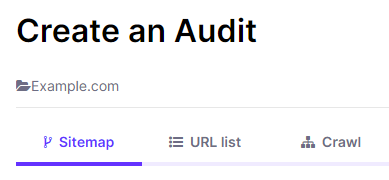
The Sitemap check is great if your website has sitemaps and you want a quick check of their index coverage. Plus, it allows you to check specific sections of your website if you have separate sitemaps for them.
If you don’t have sitemaps on your website, use the crawler or the URL list mode.
URL list mode
This mode allows you to provide a list of URLs (either via the dashboard or by uploading a file).
To use this mode, select “URL list” when setting up your audit.
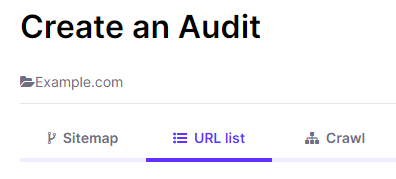
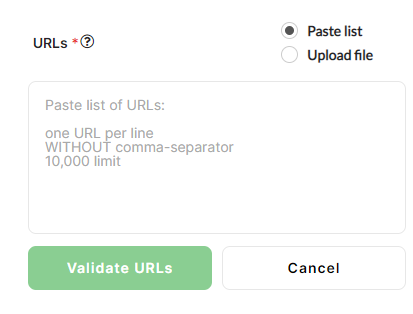
With this mode, you have full control over the URLs you want to check. Your creativity is the limit. Here are a few examples of what you can check:
- Paste a list of the most recently added products or blog posts. This can help you diagnose potential indexing delays.
- Paste a list of products from a specific category. For example, you may have noticed a given product category is underperforming. You can collect URLs from this category and paste it into ZipTie.
Crawl mode
For websites that don’t have sitemaps, ZipTie can automatically discover all URLs on the website. To do this, use ZipTie’s Crawl Mode.
There is one caveat though: When your internal linking is poor and you don’t link internally to important pages, they won’t be found in a crawl. If that’s the case, use other modes for the URLs you know about that weren’t found in the crawl.
To use the crawl mode, just choose the “Crawl” option when you create a new audit.
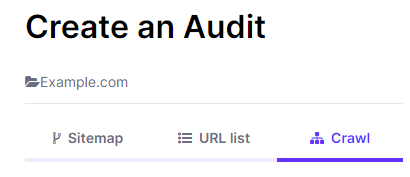
Getting a full list of unindexed URLs
Now you know how to set up an audit that’s adjusted to your needs. So let’s discuss getting the full list of unindexed URLs, this will enable monitoring (knowing when Google deindexes your content) and obtaining data insights.
Once your URL Indexing Check is done, go to the URL list tab:
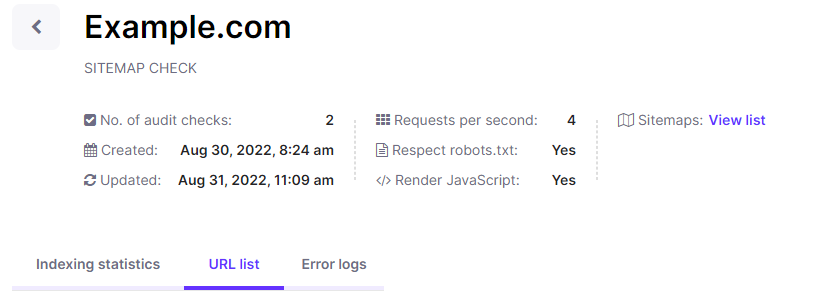
The default view will show you the most basic information about URLs that were checked by ZipTie.
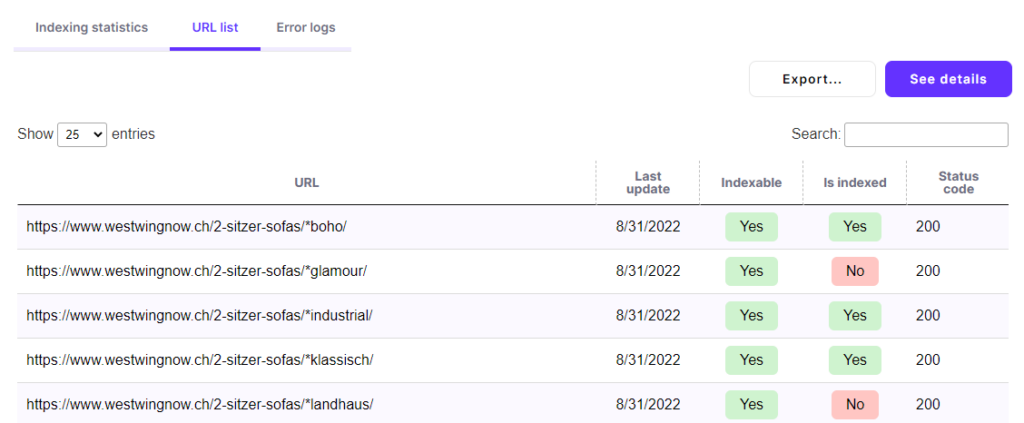
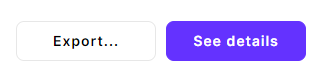
Detailed view
If you want more information about the listed URLs, click on Export (you will get a detailed CSV), or click on See Details.
This will give you information about:
- page title
- H1
- meta description
- word count
- image count
- response time
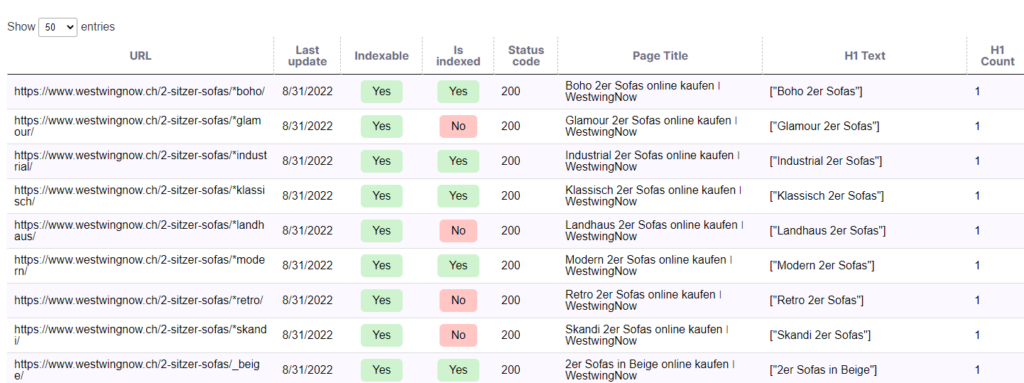
Index Monitoring
It’s normal for URLs to drop in and out of Google’s index. In fact, there are many known occurrences of Google deindexing massive portions of a website. One famous example was Giphy.com. Giphy lost 90% of its organic traffic because a whole section of the website was deindexed. You can read about it in the article Giphy’s Visibility Drops: Conspiracy or Consequence?
This underpins the importance of ZipTie’s monitoring feature. How does monitoring work?
Monitoring can be enabled for any audit. When you enable it, ZipTie will regularly reanalyze a given sample of URLs. All you have to do is decide on the frequency.
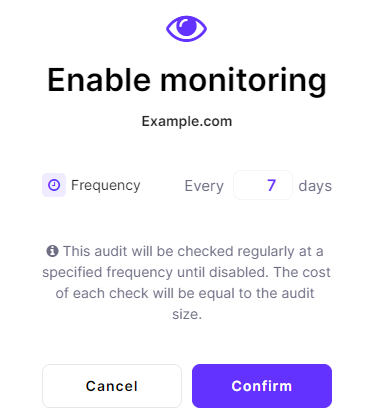
You will be able to observe the fluctuations in the indexing monitoring stats.
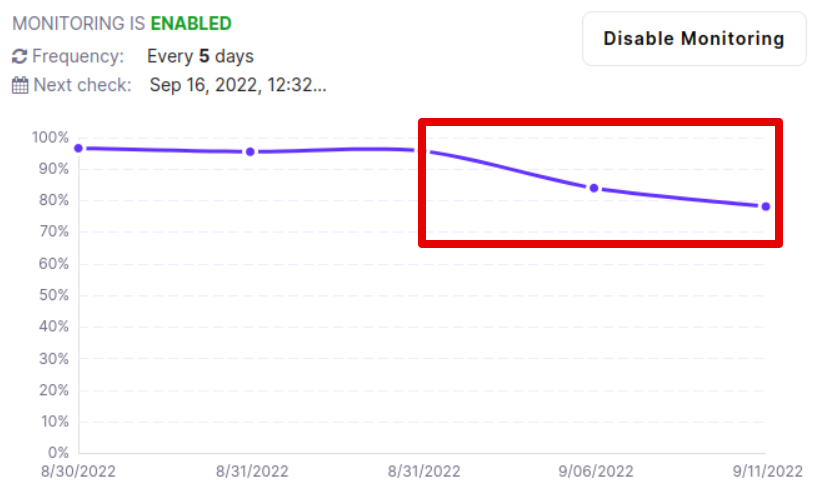
Data Insights
We consider this the most powerful feature of our tool. It helps you understand on an aggregated level why your pages aren’t indexed.
How it works
We show differences between pages that are indexed and those that aren’t. The differences are divided into various categories such as:
- semantic SEO (content relevancy),
- page structure (word count),
- web performance.
These analyses are hints you can use on your path to understanding your indexing issues.
If you have any further questions on how ZipTie works, contact us by contact@ziptie.dev. You may also find our FAQ interesting.
Let’s get your website indexed! Start a free 14-day trial!