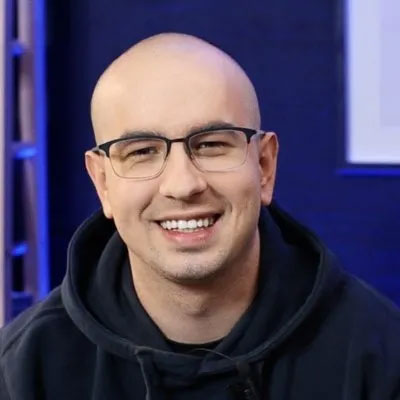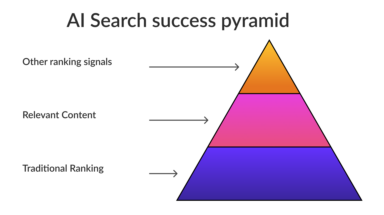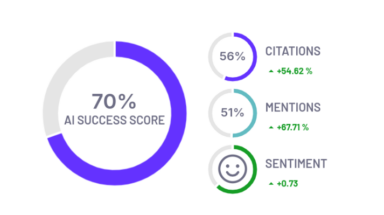I would like to share some exciting news with you!
At ZipTie.dev we are going to introduce some really great features that we plan to implement later this month
And best of all, ZipTie.dev will no longer be only a tool for checking indexing problems, we are going much further to help you diagnose your SEO problems.
Here are some highlights.
Completely new dashboard
We completely revamped our dashboard. We believe it’s now much more insightful and will let you diagnose your technical SEO issues more easily.
On the summary tab you can see basic information about status codes, meta robots tags, canonicals and crawl budget usage. (Most features should be obvious for people involved in SEO, but see elaboration of the crawl budget feature below.)
New feature: Crawl budget analysis
A crawl budget is crucial for every mid to large website. At ZipTie.dev we offer rudimentary crawl budget analysis.
As you can see in the screenshot below, 72% of found URLs are indexable, but just 24% are indexed. That’s a clear indication you need to work on crawl budget and fixing your indexing problems.
New feature: JavaScript content dependency
At ZipTie.dev we present what percentage of your content is generated by JavaScript (we call it JavaScript content dependency).
Too much JavaScript can be problematic for your website, for two reasons:
- Google commonly skips indexing JavaScript content. As a result, this can cause ranking issues.
- JavaScript rendering may cause crawl budget issues
At ZipTie.dev we measure JS content dependency. Generally speaking, the lower the JS dependency, the better.
New features pricing plan
If you’re happy with your legacy plan, you can keep it with no changes.
With the new version of ZipTie.dev, we offer new pricing plans.
Main changes:
- You no longer need to enter your credit card details to use the trial.
- There are 4 various plans:
- Webmaster (basic),
- Business (recommended),
- Agency (the most powerful),
- Enterprise (tailored to your needs)
The more advanced the plan the more functionalities and more credits you get
Details below:
Zoom: https://monosnap.com/file/mI1Gc5kL80ckgy5JMYuAruqwEB7NKu
You no longer need your credit card to use the trial
The great news is that you no longer need to connect your card to start a trial.
We will ask you for a credit card only if you decide to buy a paid version after your trial is over.
New feature: Core Web Vitals report
With Core Web Vitals being an extremely popular topic, we decided to include Core Web Vitals metrics in Ziptie.dev reports.
We report metrics such as Largest Contentful Paint (LCP). You can easily compare your statistics to the rest of the internet so you know if you perform well, or if there is something to improve.
New feauture: revamped performance section
We not only inform about Core Web Vitals but also offer many other performance metrics in the Performance tab.
You will see some metrics such as server response time or Rendering duration.
The challenge of data migration
With huge changes to our dashboard (we changed almost every part of ZipTie.dev)
there is a huge challenge with data migration on our end.
You can still have access to statistics from previous checks. If you want to have access to details of every indexing check, write us, and we will provide you with a raw data export.
New feature: Integration with Google Search Console
This is the feature that we’re most proud of.
Thanks to integration with Google Search Console we can present some very useful data insights.
The first report shows general info about traffic (total impressions, clicks, average CTR, average position).
Then, when you scroll down, you will see top pages and top queries bringing you traffic.
Also, you will see the top countries.
New feature: Custom charts
While looking at general statistics related to your website, it’s a good idea to narrow down statistics to specific sections.
So let’s imagine you’ve got 3 sections on your website:
- Blog
- Products
- Services
You can then easily compare the performance of these three sections. So you will see which sections started having problems with clicks, impressions, average CTR, or average position.
Keyword cannibalization reports
Cannibalization happens when two or more URLs rank for the same query.
So let’s say you have two pieces of content on your website:
- Landing page for “Marketing services” you offer
- Article about Marketing services overall.
Then Google may not be sure which URLs should be shown for the query: “Marketing services”.
Then it may rank a landing page, then it can switch to the article, and vice versa.
Luckily enough, ZipTie.dev can show keyword cannibalization problems.
You get clear, easy to understand table:
- Query
- Number of URLs ranking for this query
- Total number of impressions
Report about pages bringing you traffic
We now also present a list of pages bringing you traffic from Google. You can easily see such metrics as:
- Impressions
- Clicks
- Average position
- Average CTR
Traffic analyzer
Our traffic analyzer is a helpful tool that analyzes traffic coming to your website.
Traffic analyzer presents the following charts:
- Impressions
- Clicks
- Average CTR
- Average position
Our advantage over Google Search Console is that we analyze data week over week so it’s good it’s much easier to spot the trends.
Country report
As we live and breathe SEO, we know the pain of auditing international SEO websites. Let’s put it this way: at the beginning of a weekend you want to analyze which countries had some SEO issues last week.
In Google Search Console it’s quite problematic.
In ZipTie.dev you can easily check which countries were problematic in terms of SEO in a given period.
New feature: more powerful data about indexing
For each of the unindexed URLs you can see details – how many impressions or clicks the URL got in the past.
This can help you with prioritization of the URLs to recover.
Historical data about indexing
At ZipTie.dev you can create various indexing audits over time. Then you realize that you experienced a traffic drop. Then after a month, you realize it’s related to indexing. How to check which URL got deindexed ONE month ago?
With the new version of ZipTie.dev, it’s very easy.
You just select the audit you made one month ago and then you can see URLs that got deindexed on a particular day.
Important: of course you need to audit your website regularly, or just set up monitoring.
Planned features
When you want to check the exact reason why a page is not indexed, you go to the URL Inspection tool and check URLs one by one. Plus it will let you check up to 50-100 URLs per day.
Been there, done that 🙂
An alternative is to use tools that use URL Inspection API to check up to 2000 URLs per Google Search Console property per day.
In the near future, we plan to add a bulk GSC checker to ZipTie.dev.
This way you will be able to paste up to 2000 URLs per day and for each of the URLs from a list, you can see the exact reason for the page not being indexed, such as:
- Crawled – currently not indexed
- Discovered – currently not indexed
- Duplicate content
Screenshots for advanced users
If you select an Agency or Enterprise plan you can enable screenshots creation at ZipTie.dev
This will let you begin to diagnose rendering problems with your website.
Future updates?
We are constantly working on making ZipTie.dev better. If you want to be notified about future changes, sign up for our newsletter.