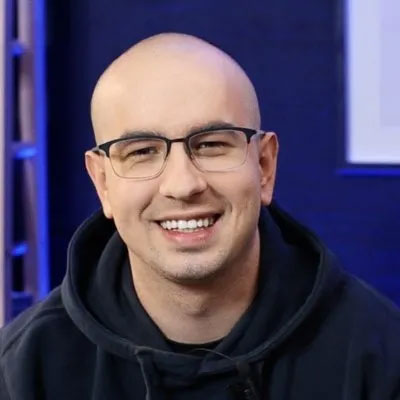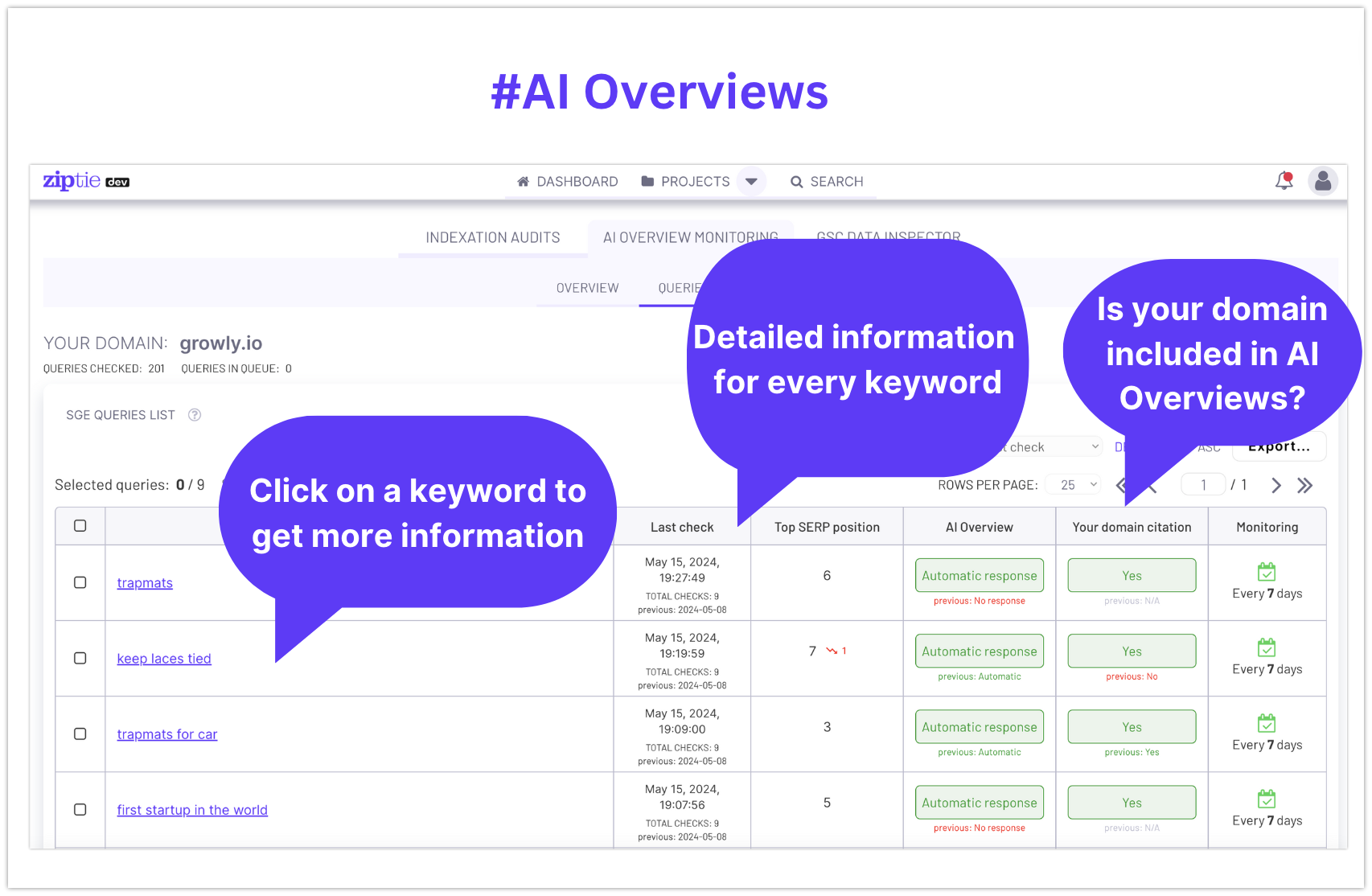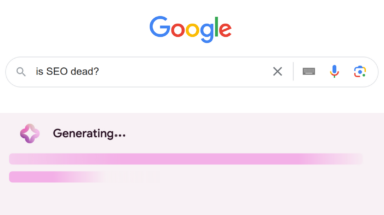Ziptie is one of the first tools that allows tracking of AI overviews. In this guide, you’ll learn how to measure the impact of AI Overviews using the ZipTie platform. We’ll walk you through creating and managing projects, analyzing AI Overview data, and understanding your performance and competition.
Whether you’re starting a new project or managing an existing one, this tutorial will help you make the most of ZipTie’s tools.
Step 1: create a new project
Go to the dashboard and choose: Measure AI Overviews impact.
Then choose an existing project or create a new one.
Then you can paste a list of queries you would like to check.
If you don’t have any ideas for which queries you want to check, click on “Import queries from GSC” – this setting will let you import the top x queries by impressions.
- You can also get top keywords from tools, such as Ahrefs and Semrush.
- Another idea is that you can check in Google Search Console for which queries your website has lower CTR. (This is a strong indication that AI overview is enabled but your domain is not included as a source for it).
The last option is to enable monitoring. We strongly recommend enabling this option. This way ZipTie will regularly check a set of queries, in the timeframe you choose, for instance, every 7 days or every 2 weeks.
Then you will get information that the queries were added to our checker’s queue
Depending on the number of keywords and the current load of ZipTie, it may take between 1-2 minutes and a few hours.
Step 2: Overview
The third step I recommend is to analyze the Overview section.
To do so go to AI Overview Monitoring -> Overview. You will see three useful charts:
- AI Overview state, AI overviews presence and Organic Top 10 presence.
- Here, AI overviews appeared for 21% of cases (the chart on the left).
- Your domain was featured in 24% of AI Overviews
- Your domain ranks top 10 in the “traditional” search results in 47% of cases.
Now we have basic statistics about your AI Overview success. Time to go to the list of keywords
Step 3: List of keywords generating AI Overviews
Now click on AI Overview -> Queries
You will see a list of keywords, as well as information about whether an AI overview was generated for these keywords
You can click on any keyword to see more details about the AI Overview response, but before we go into this, let’s talk about filters.
By using filters you can navigate a list of keywords easier, for instance, you can show only keywords for which you rank high, but are not included as AI sources.
To do so click on “Set filters”
For the purpose of this tutorial, let’s set the following filters:
- Top SERP position <= 3
- AI overview: Any Response
- Your domain is the source: no.
This way you will see a list of queries.
You rank very high in the “traditional” search results, but your domain is not included as a source.
And voilà
Step 4: Details about a given keyword
Ok, we already know how to check if AI Overviews are generated for given keywords.
Time to check the details of a specific keyword.
You will see all the important details:
Make sure you spend some time with this report, as it offers you a lot of hidden gems, such as:
AI Overview features, Featured snippets, etc.
Step 5: Understand your competitors
Another useful feature is the list of competitors. This will show you how you and your competitors are successful in both traditional search results and AI Overviews.
Just go to AI Overview monitoring -> Competition.
On the left you will see a share of voice section. Use it to track how every brand is successful in “traditional search” vs AI Overviews.
You can easily zoom in on charts to digest the competitive area.
Here you can see that Youtube is not successful in traditional search results, but is extremely popular in AI overviews, affecting 21.31% of queries.
For those who prefer a more detailed view, we provide a detailed table.
P.S.
Make sure you enable monitoring for the most important keywords. This will let you monitor your AI overview success.
Wrapping Up
ZipTie provides powerful tools to manage and analyze AI Overviews. By creating projects, adding and monitoring queries, and analyzing data, you can understand your performance and how you stack up against competitors. Utilize these features to maximize your success in both traditional search results and AI Overviews.