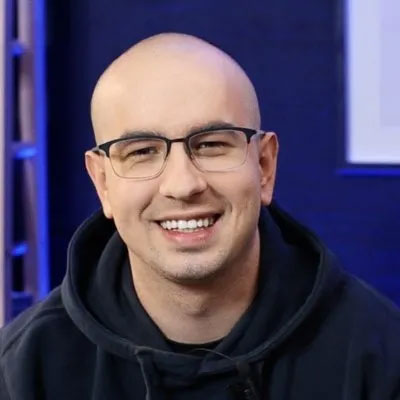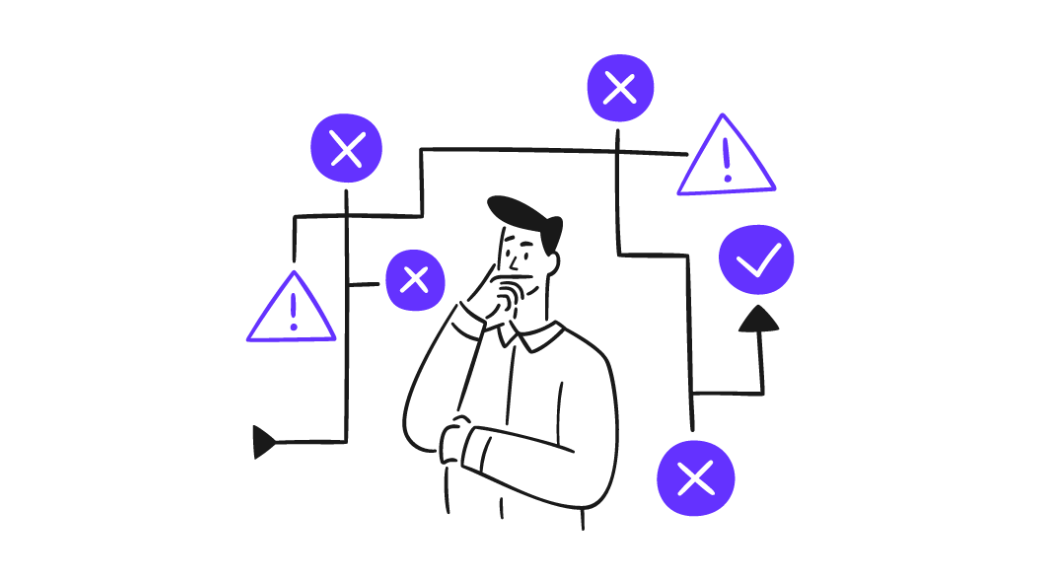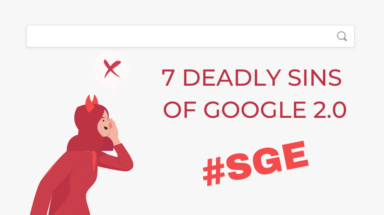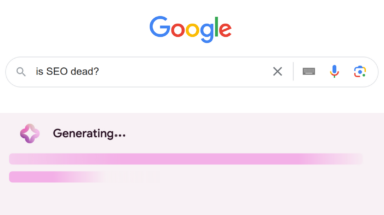SGE (Search Generative Experience) is a massive innovation for Google.
Currently, it’s in the experimental phase, but once it goes live it will massively change the SEO game.
At the top of Google results users will see an AI-generated summary from multiple sources.
It’s much more important than Featured snippets mainly because it takes much more space than featured snippets.
Enabling SGE is trivial if you’re on the list of supported countries and languages. However, it’s a little bit complicated if you’re not. But no worries, we’ll do this step by step.
Step-by-step tutorial on enabling SGE
- Open SGE labs in Chrome, or a Chrome-based browser (such as Brave). It’s important, as SGE won’t work on other browsers.
- If you see the following message that Search Labs isn’t available for your account right now, we will need to use a workaround.
It seems your country is not on the supported countries list.
We need to “change” our IP to pretend we’re from a supported country.
A perfect solution is a VPN. Personally I use ExpressVPN and NordVPN.
They both offer 30-day money-back guarantee.
However, if you’re looking for the solution to that offer trial, choose one of the tools from list compiled by ProPrivacy.com https://proprivacy.com/vpn/comparison/best-vpn-free-trial
For the purpose of this tutorial, I will use NordVPN.
NordVPN allows you to connect to multiple countries around the globe – for the purpose of this tutorial, I will choose the United States as I’m mostly interested in SGE results in the United States.
You will get confirmation that you’re connected to the VPN, meaning your IP address has changed.
- Open Google Labs: https://labs.google.com/search/login
- Create a new Google account. You will use it solely for the SGE purposes.
- Once your new Google account is created, activate SGE:
If this option doesn’t show up, use this link: https://labs.google.com/search
6. Validate SGE is working fine for your account:
Open Google and type a popular query, such as “best smartphones 2024”. If you get an SGE result or option to generate SGE results, that means the process went fine and now you can use SGE.
If SGE doesn’t appear, try 2-3 other queries. If it still doesn’t appear, navigate to the troubleshooting section of this article.
Troubleshooting:
- Question: Google requires me to have a US-based phone. What to do?
- You can get one via Skype or use disposable phone number services, such as https://smstome.com/. However, I personally didn’t test them.
- Question: I enabled SGE but the next day I didn’t see SGE results anymore.
- If you’re not in the list of supported countries and languages, make sure that your VPN is correctly connected.
- If you’re not in the list of supported countries and languages, make sure that your VPN is correctly connected.
- Even if I use VPN, Google still shows me: “SGE Is not available in your account now”. What to do?
- Make sure you’re using Chrome or Chrome-based browser (such as Brave)
- Additionally, you can open an Incognito window.
- SGE appears only for people 18 years and older (based on profile settings). So if you’re not an adult, you won’t get SGE.