ZipTie.dev has made it easier for you to monitor and filter Google AI Overviews.
Using ZipTie you can easily observe how you are successful in AI overviews.
In this case, AI Overviews were generated for 15% of queries.
But we don’t stop there!
With the recent updates, you can quickly see how your brand performs in AI Overviews on a time chart.
If your brand is gaining visibility in AI Overviews, you’ll notice it right away. As you can see on the screenshot below, you can see a brand’s share increase from 0% to 6.45%, gaining over 35 AI Overviews.
Celebrate these small wins as they indicate your growing influence.
ZipTie can easily show you what percentage of queries have AI overviews generated:
In this case, the share of AI Overviews increased from around 15% to over 40%.
In addition to AI Overviews, ZipTie also tracks your website’s success in featured snippets.
This provides you with a comprehensive view of your brand’s visibility on Google. You can clearly see any changes in your featured snippets, helping you understand and refine your SEO strategies.
You just need to scroll down the Overviews report of AI Overview Monitoring.
We have another great news about ZipTie.dev!
Filtering queries is now a breeze with tags.
By default, you can filter by clicking on “Set filters.” The new tagging feature makes it even simpler. Just select a tag, and the list of queries will automatically update.
While adding queries, you can create new tags or choose from existing ones, streamlining the process and making it quicker to find relevant data.
Setting up monitoring is now incredibly easy. Previously, it required selecting small batches of keywords and repeating the process.
There are now two ways of enabling monitoring. Firstly, you can enable monitoring while adding new queries.
If you forget, don’t worry – just click “select all,” then “Manage selected,” and finally, “Monitoring.”
This streamlined process saves you time and ensures consistent tracking of your performance.
Stay tuned for more exciting updates in ZipTie.dev!
P.S. If you still don’t use ZipTie, try our 14-day trial!
Ziptie is one of the first tools that allows tracking of AI overviews. In this guide, you’ll learn how to measure the impact of AI Overviews using the ZipTie platform. We’ll walk you through creating and managing projects, analyzing AI Overview data, and understanding your performance and competition.
Whether you’re starting a new project or managing an existing one, this tutorial will help you make the most of ZipTie’s tools.
Go to the dashboard and choose: Measure AI Overviews impact.
Then choose an existing project or create a new one.
Then you can paste a list of queries you would like to check.
If you don’t have any ideas for which queries you want to check, click on “Import queries from GSC” – this setting will let you import the top x queries by impressions.
The last option is to enable monitoring. We strongly recommend enabling this option. This way ZipTie will regularly check a set of queries, in the timeframe you choose, for instance, every 7 days or every 2 weeks.
Then you will get information that the queries were added to our checker’s queue
Depending on the number of keywords and the current load of ZipTie, it may take between 1-2 minutes and a few hours.
The third step I recommend is to analyze the Overview section.
To do so go to AI Overview Monitoring -> Overview. You will see three useful charts:
Now we have basic statistics about your AI Overview success. Time to go to the list of keywords
Now click on AI Overview -> Queries
You will see a list of keywords, as well as information about whether an AI overview was generated for these keywords
You can click on any keyword to see more details about the AI Overview response, but before we go into this, let’s talk about filters.
By using filters you can navigate a list of keywords easier, for instance, you can show only keywords for which you rank high, but are not included as AI sources.
To do so click on “Set filters”
For the purpose of this tutorial, let’s set the following filters:
This way you will see a list of queries.
You rank very high in the “traditional” search results, but your domain is not included as a source.
And voilà
Ok, we already know how to check if AI Overviews are generated for given keywords.
Time to check the details of a specific keyword.
You will see all the important details:
Make sure you spend some time with this report, as it offers you a lot of hidden gems, such as:
AI Overview features, Featured snippets, etc.
Another useful feature is the list of competitors. This will show you how you and your competitors are successful in both traditional search results and AI Overviews.
Just go to AI Overview monitoring -> Competition.
On the left you will see a share of voice section. Use it to track how every brand is successful in “traditional search” vs AI Overviews.
You can easily zoom in on charts to digest the competitive area.
Here you can see that Youtube is not successful in traditional search results, but is extremely popular in AI overviews, affecting 21.31% of queries.
For those who prefer a more detailed view, we provide a detailed table.
Make sure you enable monitoring for the most important keywords. This will let you monitor your AI overview success.
ZipTie provides powerful tools to manage and analyze AI Overviews. By creating projects, adding and monitoring queries, and analyzing data, you can understand your performance and how you stack up against competitors. Utilize these features to maximize your success in both traditional search results and AI Overviews.
Important!!!
Recently, Google reduced the number of AI Overviews. Check Tomek Rudzki’s Linkedin or Bart Goralewicz Linkedin for the latest info.
Google SGE is the most controversial and anxiety-provoking change in search. It follows uber-successful Bing’s AI copilot revolution and is already a top focal point for businesses relying on organic search.
With all the discussion around Google’s new AI interface SGE, especially the impact it is projected to have on traffic, branding, and user journeys, it is clear that SGE is a focus for most businesses that rely on organic search.
With Bing’s AI copilot success, we have seen quick adoption of an AI search experience, resulting in the quick rollout of SGE to all users, even expanding to the UK recently.
With so much changing week by week and with so few companies actually testing and tracking SGE’s rollout to the public, we put together the following State of SGE to help walk you through all the ins and outs based on the world’s most comprehensive research spanning over the last 10 months and including over 340,000 queries across 12 verticals.
SGE stands for “Search Generative Experience” and is a new feature that attempts to bring all the steps in a user’s journey into one interface, by placing an AI-generated overview right at the top of the search results.
This could have a tremendous impact on businesses, affecting the visibility and impact of your brand on potential customers, as well as potentially limiting the volume of traffic coming to your site.
Take a look at the screenshot below to see how SGE works for queries like: “iPhone 15 pros and cons”
SGE can have different layouts for various queries, but the basics are the same: it shows the AI-generated overview at the top of the search results.
See the SGE results for the query: “Who is Kim Kardashian dating”:
If you want to know more about the basics of SGE, I prepared a crash course on SGE.
If you want to check how SGE works but can’t access it in your country, I prepared a guide How to activate SGE (for beginners).
Here are three challenges associated with SGE:
It will be less typing a keyword, like: “smartphone with a good camera” but more like having a conversation with a shop assistant.
So I can ask SGE: “I have a Samsung Galaxy S20. I’m looking for a new phone up to 1000 USD with a good camera, I’m interested mostly in landscape photography and good battery life”.
After SGE provides me with the answer, I can continue with follow-up questions:
A disclaimer, I’m not an Apple fanboy, it’s just a simulation 🙂 I don’t own a Samsung s20 either.
As a summary of how SGE will impact search, It’s clear that SGE and other AI search interfaces (such as chatGPT) are effective for users and are becoming widely adopted, which means you will continue to see SGE results across most markets including ones associated with your brand.
You cannot escape this change, but you can start working to make sure SGE works for you and your business.
We distilled key takeaways from our research to show you areas you should focus on while preparing for the SGE revolution.
Our data indicates that for all searches, SGE is shown for around 82% and that number continues to increase.
With this in mind, you need to really begin focusing on creating content intended to be featured in SGE, or in the immediately surrounding features used in each specific user journey that applies to your customers.
Take the query: “Who is Kim Kardashian dating”. By looking at the SGE response, we can quickly notice what SGE is looking for:
We looked at 12 different industries and found that the four industries with the most SGE responses are Beauty (94.4%), Marketplace (93.8%), Automotive (90.11%), and E-commerce (86.6%)
Here is a breakdown of SGE responses by industry (vertical)
Google seems cautious about generating SGE responses for Fintech topics. For example, even for a search like “Abba Money,” which isn’t related to investing, Google doesn’t produce a default SGE response.
Although SGE seems wary of generating responses to Fintech queries, we have seen the number of SGE results grow from 22% in July 2023 to at least 47% of all Fintech searches today.
Since that number continued to rise, you should begin optimizing for SGE inclusion now, as Google is likely to continue to increase its SGE coverage for all industries over time.
Surprisingly, the likelihood of encountering SGE responses in the Health industry is quite high, at 77%.
This prompted me to take a closer look at the Health data by testing queries around very sensitive issues, more specifically, cancer-related queries, where accuracy and sensitivity are crucial. Even among these delicate topics, SGE appeared more than half the time—specifically, 52.86% of queries included an SGE response.
For reference, here is the SGE response for “cure cancer”:
Even if the response is based on trusted sources (such as WebMD), it’s still a very sensitive topic that, at least in my opinion, shouldn’t present any content generated by AI.
This observation suggests that if Google is willing to address sensitive health topics like cancer, it’s likely that other significant issues such as depression, obesity, and general mental health might also be covered through SGE without user prompts.
Takeaway:
It’s clear that SGE will affect every industry, with no exceptions. So businesses of all types should start optimizing for SGE.
One key thing to remember is that most SGE responses don’t just show up automatically. Often, you have to click a “generate” button to see them.
For instance, if you search for “types of marketing,” you need to click the “generate” button to get the SGE response.
So, in summary, SGE pops up on its own in about 34% of searches. In the other 66%, you need to click a button to see the SGE answer.
However, we expect this to change dramatically, as Google will have more information about the quality of the SGE responses and click data.
Let’s dive into specific niches.
It seems that currently, in the health sector, most SGE responses are automatically generated, which is quite remarkable.
In contrast, the Hotel industry mostly does not feature auto-generated SGE responses. However, this might change as Google gains more confidence from user feedback and click data.
As I mentioned, what’s particularly interesting about the health responses is that they are predominantly auto-generated. This might seem surprising at first, but it makes sense because many people look up general health information. Google can rely on trusted sources to provide accurate, comprehensive answers that satisfy user queries about general health practices. This is one of the easier areas for Google to navigate successfully due to the availability of reliable information, unlike more complex topics such as specific financial advice or investment tips, which require more nuanced handling.
Takeaway:
One of the strategies to maintain your visibility in search results is to prioritize SGE inclusion for queries with automated responses. The reason is simple: automated responses have more prominent space and more users will see them.
However, you should keep in mind that SGE is still in the experimental phase so it’s quite volatile. For instance, Google may decide to automatically generate SGE responses for queries that now are classified as: “user needs to click the button to see the SGE response”.
Here’s what you need to know: SGE shows up right at the top of the search results, just under any ads.
This setup pushes everything else on the search results page, like the usual top 10 blue links and the Top Stories carousels, further down.
Because of this, if your website is listed in the regular Google search results, your customers will have to scroll past the SGE section to find it, which could affect how many people actually see your site.
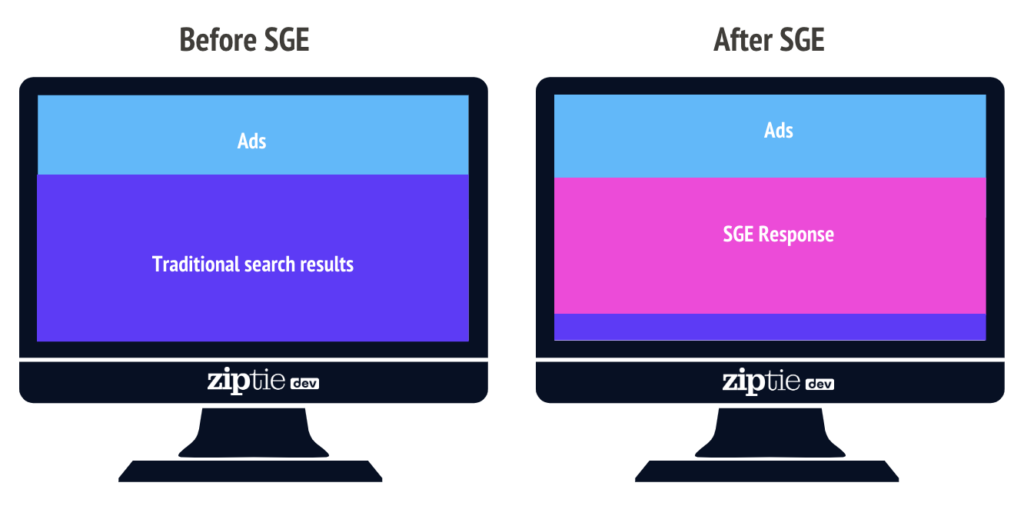
We looked into how much space SGE takes up on the screen. Our research found that on average, an SGE response uses about 905 pixels of space.
Considering that the most common screen resolution is 1920×1080, this means that in 84% of cases, SGE covers at least half of the screen right off the bat!
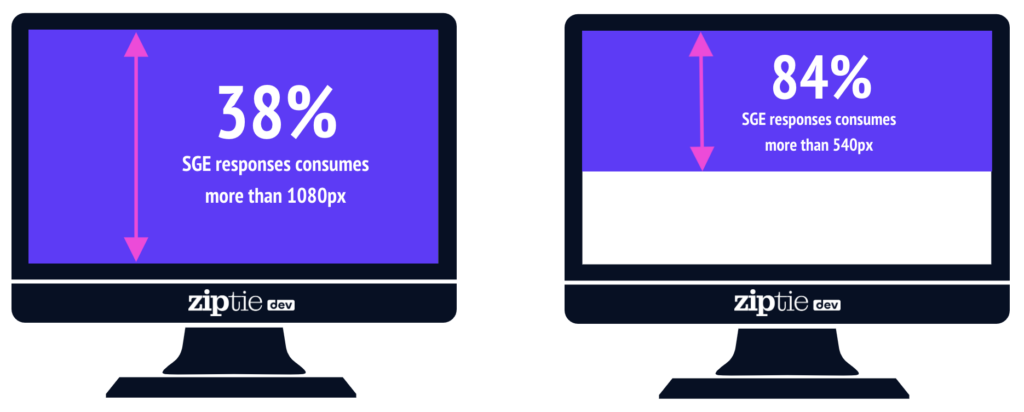
Takeaway: If you want your brand to be visible in search results, then you should prioritize SGE inclusion for queries with a height above at least half of the display. In the case of these queries, users will likely decide not to scroll to see “traditional” search results. In such a case you should try to get into SGE for these queries by preparing good, relevant content.
We’ve pinpointed the most common sources used by SGE, both overall and within specific niches.
The most frequently cited source in SGE is blog.google. If you see this source in SGE, it means Google used its own data, for example, from Google Shopping Graph.
Here’s the full list of the 20 most common sources:

Following blog.google, Wikipedia is the second most common source, but the difference between the two is substantial. Blog.google is cited three times more often than Wikipedia.
There are a few other sources worth noting:
Since SGE aggregates information from multiple sources, ensure your content strategy involves spreading information across various platforms and mediums. This could increase the chances of your content being picked up by SGE.
To make your brand visible here, consider following the steps to get listed in Google Merchant Center, as outlined in How to Use Google Merchant Center for Free Product Listings.
Marriott is notably outperforming giants like Airbnb and Booking.com in the hotel niche within SGE. If you’re in this space, it’s worth investigating what made Google favor Marriott in SGE.
Is it better content quality? Does the content at Marriott.com answer user queries better than its competitors?
We’ve looked into how long SGE responses typically are.
On average, an SGE response contains 222 words.
Given that the average person reads at a speed of 173 words per minute, it takes about 1 minute and 15 seconds to read an entire SGE response.
This tells us that SGE responses are quite detailed and lengthy. Many of them cover both sides of a story, pros and cons, and additional considerations.
Your SGE strategy can include:
We already know that Google SGE appears for more than 81% of queries.
To better understand the pattern, we decided to group all the keywords we checked into three categories:
We didn’t find ANY difference between how often SGE generates for both less popular and more popular.
This shows us that keyword popularity is NOT a factor that decides whether or not SGE will be generated.
So the chances are that Google SGE will appear for both: “buy iPhone 15” as well as a more conversational query like: “I would like to buy a phone with a good camera, especially for landscape photography. Another important point for me is good battery life.”
I included this section because I found many resources online showing long queries are more likely to generate responses. This implies you should mainly focus on long queries. It’s not true.
Instead, you should focus on other features such as: which keywords that are important for your niche have SGE responses and then try to optimize for them.
What’s crucial is you should try to understand the typical user journey and make your brand / online store present for each stage of their customer journey to increase the chances that they will use your services.
We decided to run another useful analysis.
We divided queries into three buckets, depending on query competitiveness:
We noticed that SGE appears more frequently for more expensive keywords
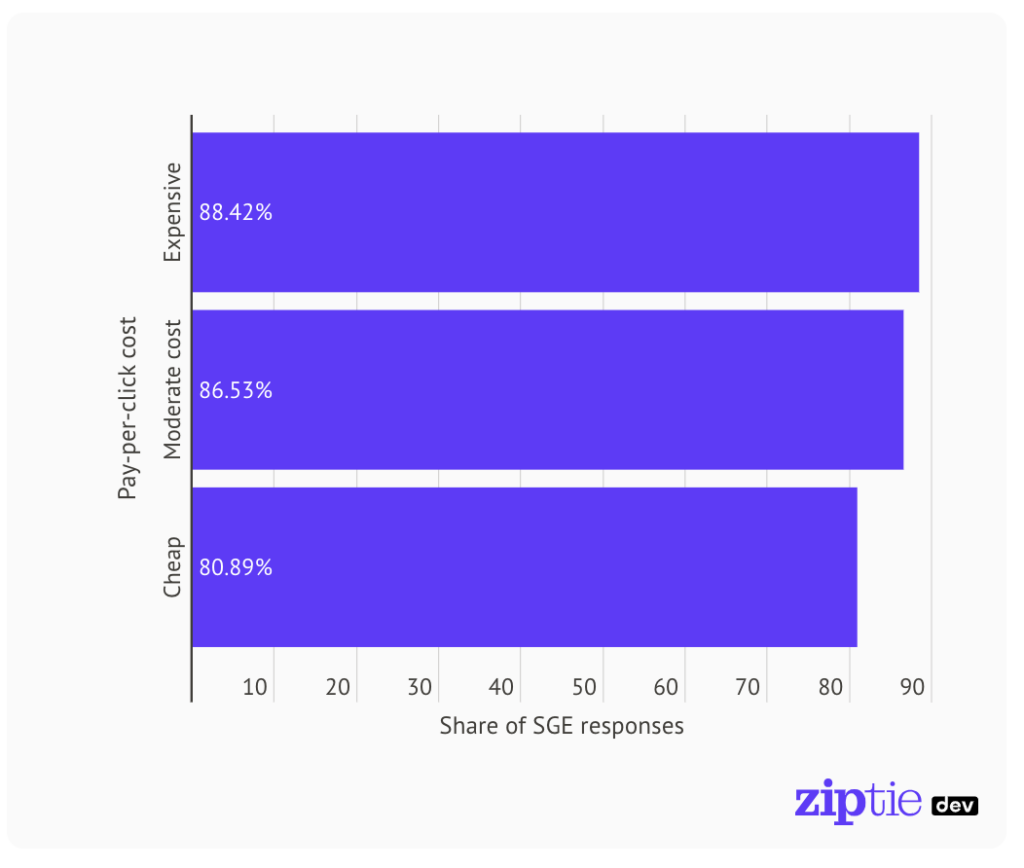
Takeaway: we can expect that the vast majority of queries will be covered by SGE, with money keywords in particular.
This means two things:
On average, the Google SGE response is based on 4.45 sources.
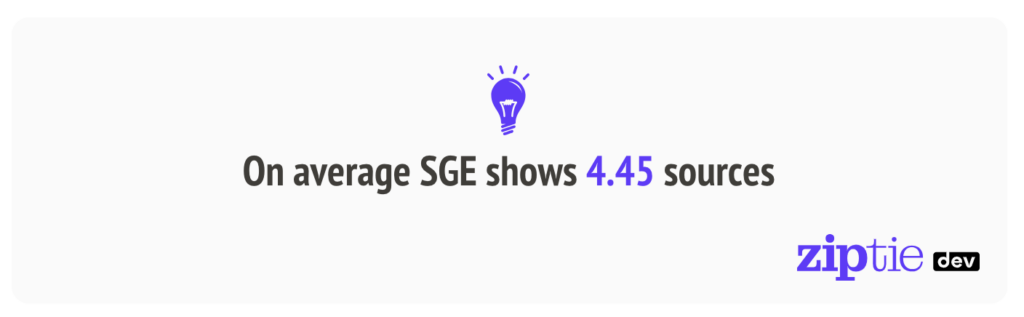
The biggest number of sources is taken into account for the food industry (5.21 sources on average).
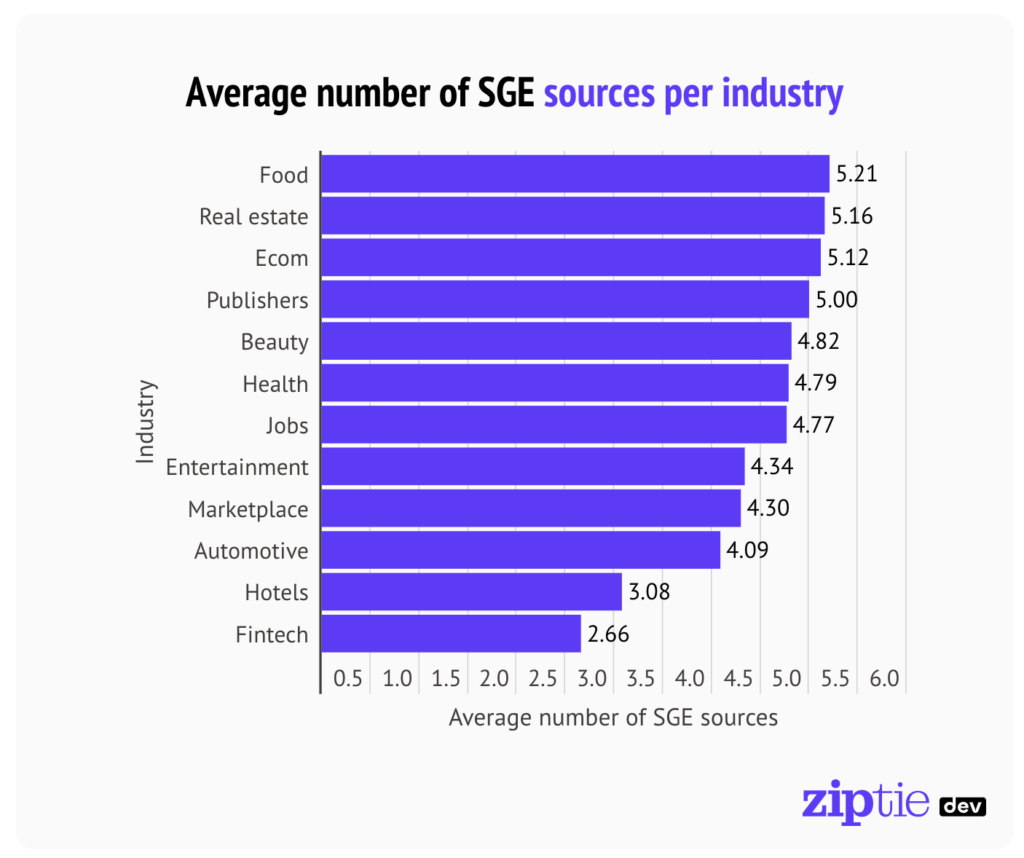
Based on the number of sources in a given industry we can estimate how difficult it is to get into SGE.
Our assumption is that if there are just two sources, Google is looking for basic information from trusted sources, and it’s more difficult to get there with your brand.
Having a big number of SGE sources may indicate Google is looking for a diversified set of sources.
So all things being equal it should be easier to get into SGE when the number of sources is higher.
Follow this experimental strategy to see if it makes you more successful in Google’s SGE.
The above mentioned observation is intriguing for a couple of reasons. It’s now evident that Google SGE operates on a completely different level compared to traditional search. Remarkably, 53% of the sources used by SGE do not appear in the top 10 traditional search results.
Below I present a detailed breakdown per industry.

Takeaway:
This means that if you aim to be featured in Google SGE, you’ll need to develop a distinct strategy tailored to this new environment. It’s a whole new game.
Some areas for you to consider:
As you might already be aware, SGE functions quite differently from traditional search features like the Featured Snippet. SGE pulls information from multiple sources, whereas a Featured Snippet typically gathers data from just one source.
Our data shows that SGE appears 5.53x more than Featured Snippets across various searches.
Here’s the detailed breakdown per industry:
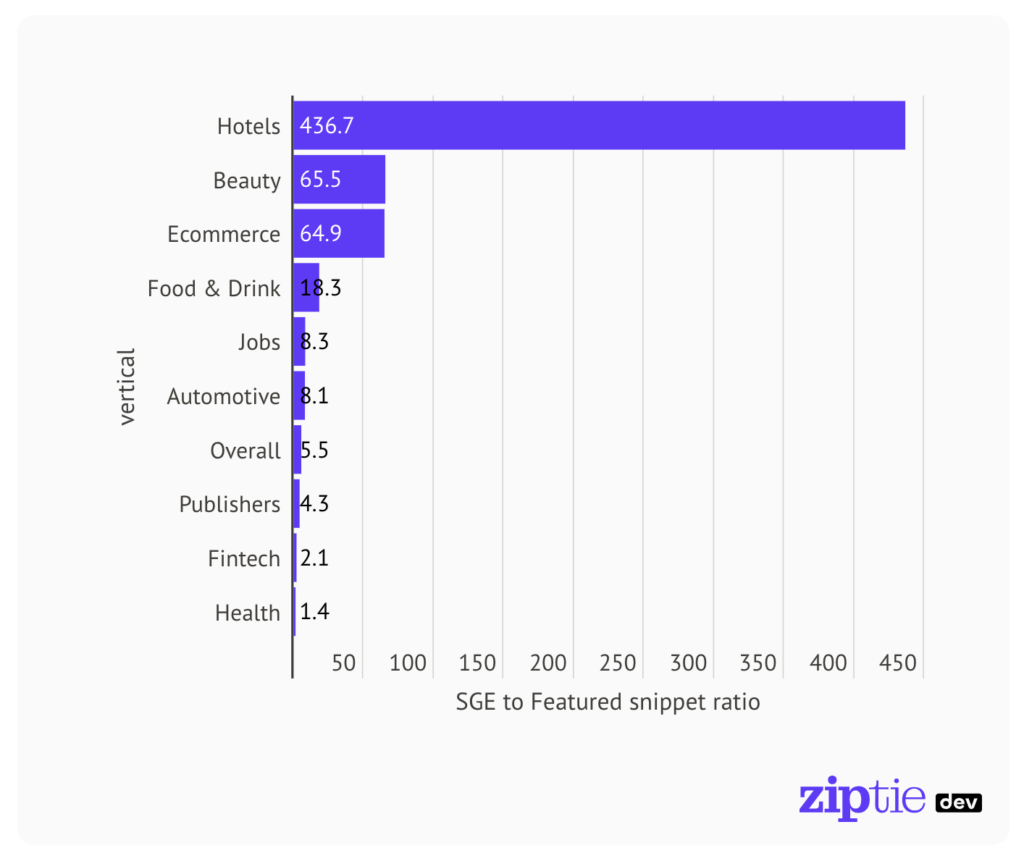
What really amazed me was seeing the difference in their frequency within the hotel industry. In the hotel industry, SGE shows up 437 times more than Featured Snippets (!)
This significant disparity highlights just how differently SGE operates compared to more traditional search features.
Takeaway:
Given the significant difference in the ratio of SGE results compared to Featured Snippets, especially in industries like hotels where SGE appears 437 times more, it’s clear that optimizing for Featured Snippets is not enough – SGE gets a more prominent place and appears much more than Featured snippets. Your strategy can involve monitoring whether or not your brand appears both in SGE and featured snippets. You can do it manually or using ZipTie.dev.
As outlined in the article, we expect SGE will revolutionize search and its impact on businesses, and publishers relying on traffic from Google.
It’s a totally new playing field and a different ranking system (meaning you can rank high in SGE, but not rank in traditional search results).
However, as the case of relatively small players, such as the Marriott hotel chain, or Bobvila (e-commerce industry) shows it’s clear that small players can successfully compete agains hegememoms, such as AirbBnb, Booking.com, or Amazon.
To prepare for SGE you have to prepare a distinct strategy that includes:
In late March 2024, we utilized our custom-developed software at ZipTie.dev to scrape 490,000 keywords in Google US. The initial step involved selecting industries to ensure a broad coverage of online businesses. The e-commerce sector alone represents a significant portion of various businesses, and we expanded our research to include 11 additional industries, such as health or finance.
For each industry, we identified leading companies and used Ahrefs to determine which search queries they ranked for in the “traditional” Google. We then selected keywords for each domain based on their popularity, categorizing them into three groups based on search volume: 100-1,000, 1,000-10,000, and over 10,000. To maintain neutrality and avoid biases toward specific companies, we excluded brand-specific queries.
To ensure accuracy and reliability in data collection, our scraper is designed to retry in case of errors and uses multiple randomly selected accounts, minimizing the impact of personalization.
We conducted our data analysis using three tools: Excel, KNIME, and a custom Python script.
SGE is one of Google’s biggest projects, spanning over 120 countries. It is currently in the experimental phase. It will totally change how the search results look.
In this guide I will tell you everything you have to know about SGE:
SGE stands for “Search Generative Experience”.
In brief, it’s an addition to traditional search results. Basically, Google shows an AI-generated summary at the top of the results.
Look at the screenshot to see how it works:
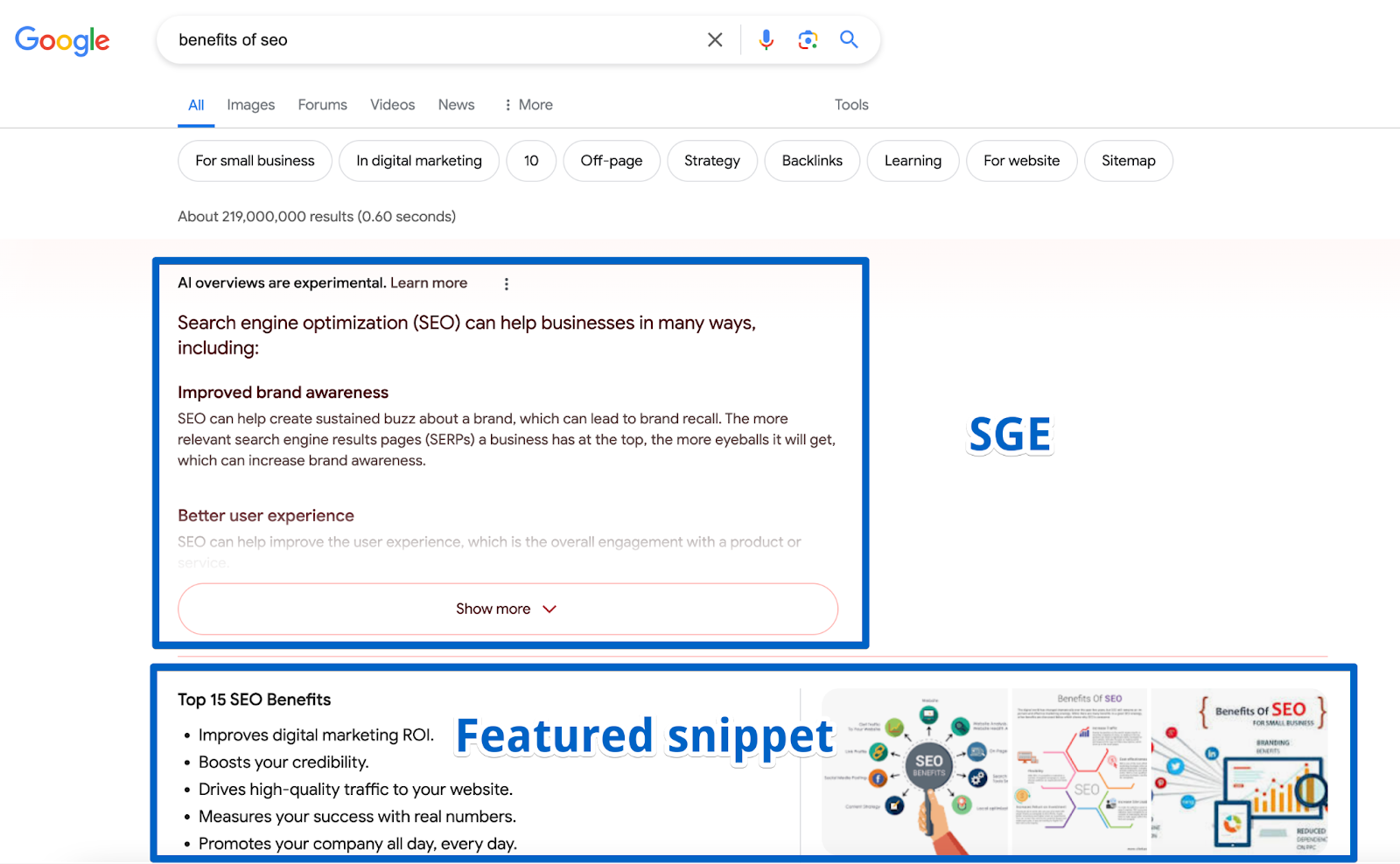
Currently, Google’s SGE is in beta. Meaning, it’s enabled for users who joined a beta program.
There is no specific timeline to make it available to all Google users.
It’ll be done when it’s done.
We’re waiting for the full data, but we already checked a few popular niches.
According to our data, Google SGE appears for 87% of ecommerce queries.
There are some niches where Google is more hesitant to give AI-generated snippets (such as investing where only 20% of queries have SGE enabled).
There are 3 main risks:
Imagine you’re offering your products in a town. The best place to sell is not open to commerce.
Then one day the local government changed this and lets people sell at this newly opened best venue. Someone else beats you to it and their revenue skyrockets.
To secure your business, you could then try to negotiate and ask whether you can sell at this prominent venue as well.
Same with SGE. Let’s say you rank top 1, top 3, then SGE comes along and you have to try to be present in this new prominent venue.
Try to understand how to get into SGE, what content you should create, and how to format it. It’s going to be a new set of rules, a bit different than traditional SEO.
At ZipTie we offer you a solution to monitor SGE. You can use our SGE checker.
It’s very easy to use it. First, you enter the list of keywords you’re interested in.
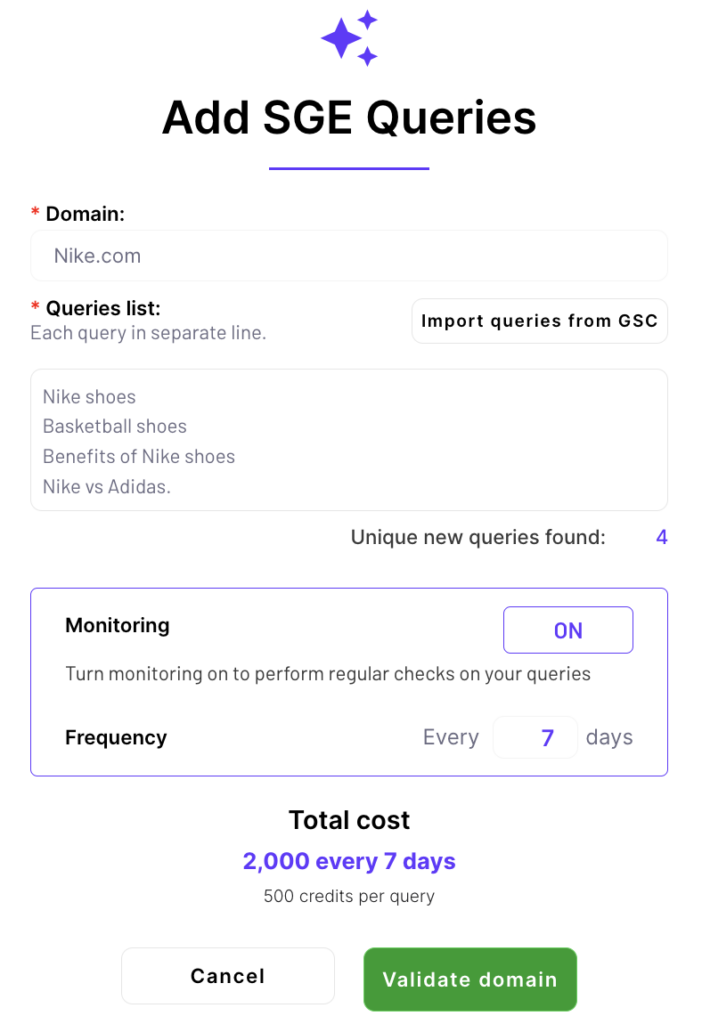
For instance, if you’re Nike.com, you can try these queries:
If you don’t have queries already prepared, just download a list of top queries from Google Search Console.
Then enter these keywords into ZipTie and start an analysis.
ZipTie will show you a list of queries that don’t appear in SGE, as well as show you your main competitors. Lots of useful data to show your performance!
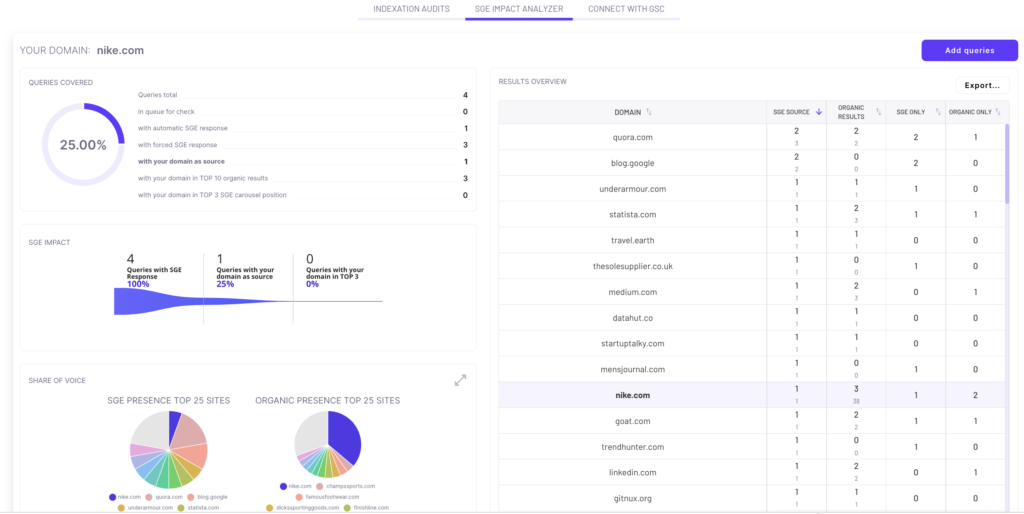
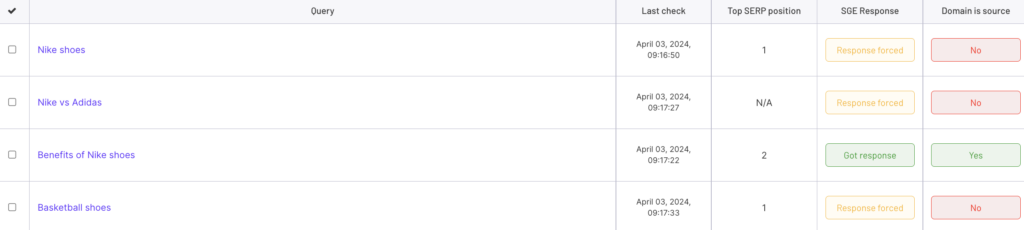
You can try our trial to see how ZipTie works.
ZipTie can be used as a diagnostic tool to show you how you perform in SGE.
If you want to get into SGE, at ZipTie we cooperate with specialists from Onely, the world’s seoest SEO agency to give you a detailed report as well as recommendations to get into SGE.
In the past, SGE could have been viewed as an experiment. I was under the impression that Google was forced to develop it because of the success of chatGPT.
But many things started adding up:
No one can be 100% certain that Google will introduce SGE to the search results. But I prefer to take the risk of being one the first to understand SGE rather than falling behind once SGE goes live.
Installing SGE may not be fully intuitive, especially if you live in a country outside of the list of supported counties.
That is the reason why I wrote “how to enable SGE”.
If you struggle with enabling SGE, just follow this step-by-step tutorial.
Important Update:
SGE has been discontinued and replaced by AI Overviews, which is now available in 220 countries. You can see the complete list of countries here: https://blog.google/products/search/ai-overview-expansion-may-2025-update/
Want to know how visible your brand is in AI Overviews, ChatGPT, and Perplexity? Try our 14-day trial to track your performance and improve your visibility across these platforms!
SGE (Search Generative Experience) is a massive innovation for Google.
Currently, it’s in the experimental phase, but once it goes live it will massively change the SEO game.
At the top of Google results users will see an AI-generated summary from multiple sources.
It’s much more important than Featured snippets mainly because it takes much more space than featured snippets.
Enabling SGE is trivial if you’re on the list of supported countries and languages. However, it’s a little bit complicated if you’re not. But no worries, we’ll do this step by step.
It seems your country is not on the supported countries list.
We need to “change” our IP to pretend we’re from a supported country.
A perfect solution is a VPN. Personally I use ExpressVPN and NordVPN.
They both offer 30-day money-back guarantee.
However, if you’re looking for the solution to that offer trial, choose one of the tools from list compiled by ProPrivacy.com https://proprivacy.com/vpn/comparison/best-vpn-free-trial
For the purpose of this tutorial, I will use NordVPN.
NordVPN allows you to connect to multiple countries around the globe – for the purpose of this tutorial, I will choose the United States as I’m mostly interested in SGE results in the United States.
You will get confirmation that you’re connected to the VPN, meaning your IP address has changed.
If this option doesn’t show up, use this link: https://labs.google.com/search
6. Validate SGE is working fine for your account:
Open Google and type a popular query, such as “best smartphones 2024”. If you get an SGE result or option to generate SGE results, that means the process went fine and now you can use SGE.
If SGE doesn’t appear, try 2-3 other queries. If it still doesn’t appear, navigate to the troubleshooting section of this article.