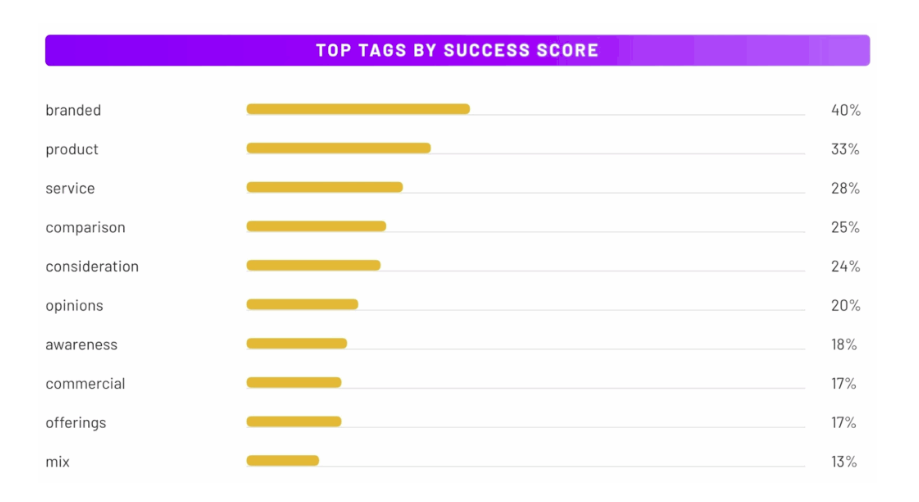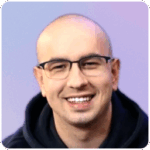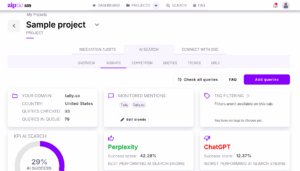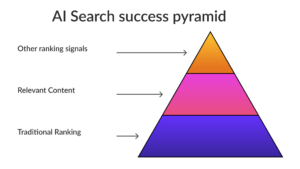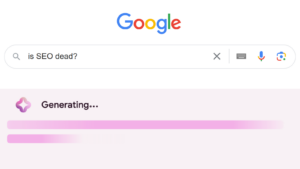We’ve offered a query categorization system for some time, but it required manual setup. While this worked well for technical users, we wanted something more accessible for everyone.
That’s why we developed an automated query categorization system. Now you can quickly see how well your content performs in AI search, with automatic tags that organize your data by topic, intent, and stage of user journey – no manual work required.
You can use the tag filters to check how well you’re performing in each category.
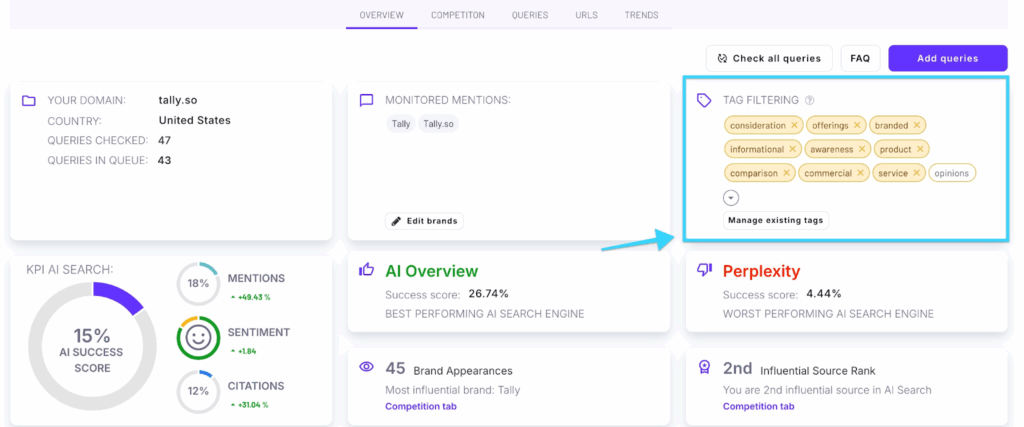
ZipTie’s Overview tab gives you a high-level view of your AI search performance across all tags.
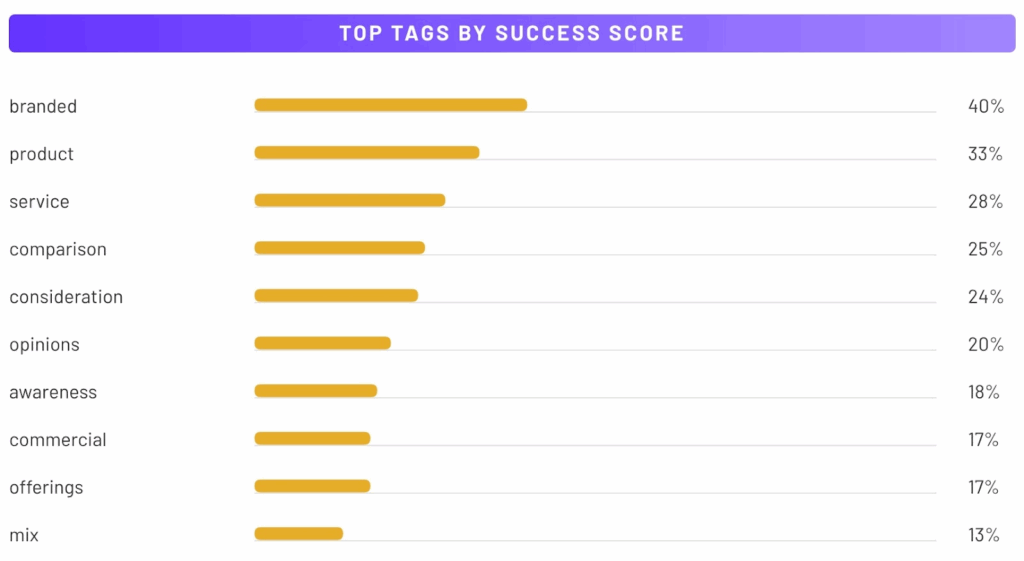
In this example, the business we analyzed doesn’t perform well in AI search, struggling especially with bottom-funnel questions – showing low scores for awareness stage queries and commercial/offering content.
By looking at the tag performance you can quickly identify your strengths and weaknesses before drilling down into specific areas that need attention.
From there, switch to the Queries tab to see the complete breakdown. Here you’ll find every individual query with its automatically assigned tags, giving you the detailed view you need to understand exactly what users are searching for and how each query is performing.
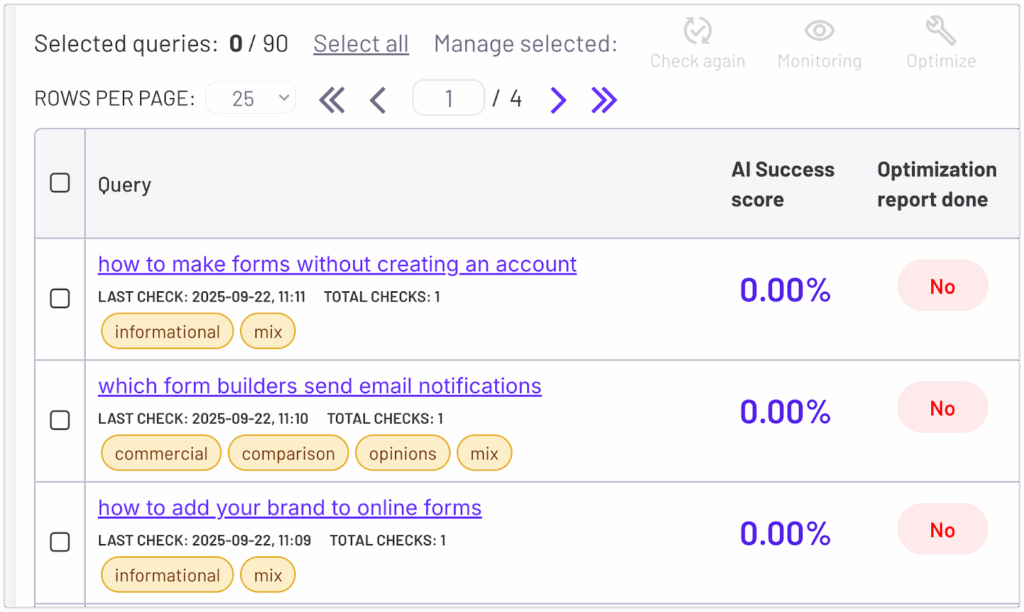
If you want more
For data enthusiasts, we provide comprehensive CSV exports with complete information about all your AI search checks.
These detailed reports (which include tag data and AI success scores for every AI search engine) make it easy to analyze ZipTie data in Excel, data analytics tools, or integrate into your custom workflows.